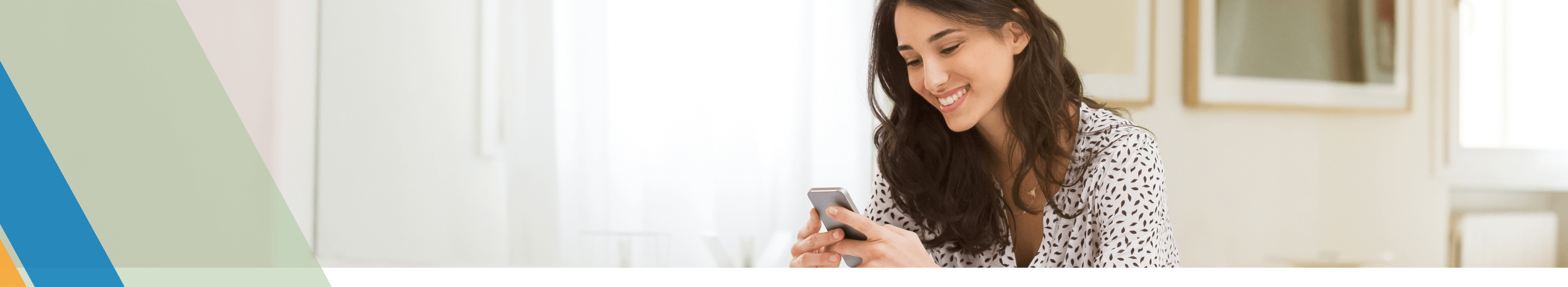We've Got An App for That
We are excited to announce that your new WSFCU Mobile Banking App is live! You can download the new app from the Apple App store or Google Play store by searching WSFCU Mobile Banking or by scanning the QR code with your smartphone camera below.
Click here for instructions if you already have the app installed and are logging in for the first time!
Need help accessing the app for the first time? Click here for assistance! And don't forget to delete your old app. Your new WSFCU Mobile Banking App icon looks like this:
![]()
Please note that the old mobile app is no longer available for download from the Apple App and Google Play stores and has ceased functioning. If you have any questions about accessing the new app or concerns, please reach out to our Online Banking and Mobile App Support Line by calling 336-231-5100 and pressing 3. The Support Line is available Monday through Friday from 8:00am to 9:00pm.
FEATURES:
Your WSFCU Mobile Banking App is fast, convenient, and free. With the app, you can:
- Check your account balances
- See your recent activity
- View your transaction history
- Transfer money between accounts
- Deposit checks with mobile check deposit*
*some restrictions may apply.
SECURITY:
Winston-Salem Federal Credit Union protects your financial information using:
- Security questions to verify your identity
- Secure login with user name and password
- Advanced encryption technology
- No transmission of complete account numbers
Don't want to download an app? You can still access your accounts from your mobile device by logging into online banking. Our website is mobile responsive so you will be able to view and scroll the pages just like you were
on a computer!